home
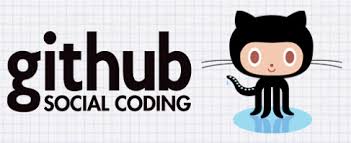 First of all we have to bring our project or after that we have to do whatever work we need to do with our project, after that we have to add it to our local system first by using git command so that our project can be added to git on the local system.
First of all we have to bring our project or after that we have to do whatever work we need to do with our project, after that we have to add it to our local system first by using git command so that our project can be added to git on the local system.After getting this sanity, you all have to run the github command or after that you have to run the git command again which is given below, what do you have to run so that the exiting folder can be uploaded to github again?
Here you have to provide the URL of the same repo or folder from which you want to update the exiting code on GitHub which you have copied and cloned.
How to add existing folder to GitHub repository
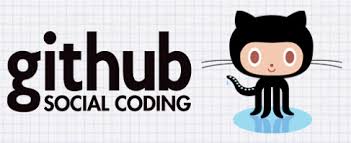
Whenever we upload any folder or repo of ours on github which is from our local system then we update it or change anything in our application then after that we again update that folder or repo on github. This also has to be done from the same folder from which the exiting folder has to be uploaded. We can solve this error in some ways, let us know how to do it.
how to add a folder to github repository
git command exiting folder upload to github server
how to add folder to github from vscode
git remote remove origin
git init
git add .
git status
git commit -m "Add new files to new-folder"
git command exiting folder upload to github server
git remote add origin https://github.com/your-username/your-repo.git
git push -u origin